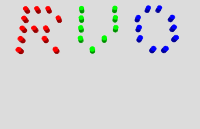1
2
3
4
5
6
7
8
9
10
11
12
13
14
15
16
17
18
19
20
21
22
23
24
25
26
27
28
29
30
31
32
33
34
35
36
37
38
39
40
41
42
43
44
45
46
47
48
49
50
51
52
53
54
55
56
57
58
59
60
61
62
63
64
65
66
67
68
69
70
71
72
73
74
75
76
77
78
79
80
81
82
83
84
85
86
87
88
89
90
91
92
93
94
95
96
97
98
99
100
101
102
103
104
105
106
107
108
109
110
111
112
113
114
115
116
117
118
119
120
121
122
123
124
125
126
127
128
129
130
131
132
133
134
135
136
137
138
139
140
141
142
143
144
145
146
147
148
149
150
151
152
153
154
155
156
157
158
159
160
161
162
163
164
165
166
167
168
169
170
171
172
173
174
175
176
177
178
179
180
181
182
183
184
185
186
187
188
189
190
191
192
193
194
195
196
197
198
199
200
201
202
203
204
205
206
207
208
209
210
211
212
213
214
215
216
217
218
219
220
221
222
223
224
225
226
227
228
229
230
231
232
233
234
235
236
237
238
239
240
241
242
243
244
245
246
247
248
249
250
251
252
253
254
255
256
| Shader "Unlit/CelShader"
{
Properties
{
_MainTex ("Texture", 2D) = "white" {}
_MainColor ("Main Color", Color) = (1,1,1,1)
[HDR]
_SpecularColor("Specular Color", Color) = (1,1,1,1)
_Glossiness("Glossiness", Range(8,255)) = 32
[Toggle(_NORMALMAP)]
_EnableNormalMap("Enable Normal Map", Int) = 0
[NoScaleOffset]_BumpMap("Normal Map", 2D) = "bump" {}
_BumpScale("Bump Scale", Float) = 1.0
[HDR]
_RimColor("Rim Color", Color) = (1,1,1,1)
_RimAmount("Rim Amount", Range(0, 1)) = 0.716
_RimThreshold("Rim Threshold", Range(0, 1)) = 0.1
_OutLine("OutLine",Float) = 1
_OutLineColor("Color",Color) = (1,1,1,1)
[Toggle(_CLIP)]
_EnableClip("Enable Clip", Int) = 0
_ClipLimit("Clip Limit",Range(0,1)) = 0.2
}
SubShader
{
Tags { "RenderType"="Opaque" }
LOD 100
HLSLINCLUDE
#include "Packages/com.unity.render-pipelines.universal/ShaderLibrary/Core.hlsl"
#include_with_pragmas "Packages/com.unity.render-pipelines.universal/ShaderLibrary/DOTS.hlsl"
#include "Packages/com.unity.render-pipelines.universal/ShaderLibrary/Lighting.hlsl"
#include "Packages/com.unity.render-pipelines.universal/Shaders/ShadowCasterPass.hlsl"
#include "Packages/com.unity.render-pipelines.universal/ShaderLibrary/Input.hlsl"
struct appdata
{
float4 vertex : POSITION;
float4 normal : NORMAL;
float4 tangent : TANGENT;
float2 uv : TEXCOORD0;
};
struct v2f
{
float4 vertex : SV_POSITION;
float2 uv : TEXCOORD0;
};
struct celV2F
{
float4 vertex : SV_POSITION;
float2 uv : TEXCOORD0;
float4 positionWS : TEXCOORD1;
float4 tangentWS : TEXCOORD2;
float4 normalWS : TEXCOORD3;
};
CBUFFER_START(UnityPerMaterial)
sampler2D _MainTex;
float4 _MainTex_ST;
half4 _MainColor;
float4 _SpecularColor;
float _Glossiness;
sampler2D _BumpMap;
float _BumpScale;
float4 _RimColor;
half _RimAmount;
half _RimThreshold;
float _OutLine;
float4 _OutLineColor;
half _ClipLimit;
CBUFFER_END
v2f outLineVert (appdata v)
{
v2f o;
float3 worldPos = TransformObjectToWorld(v.vertex.xyz);
float3 viewPos = TransformWorldToView(worldPos);
float3 viewNormal = TransformWorldToViewNormal(TransformObjectToWorldNormal(v.normal.xyz));
viewNormal.z = -0.5;
worldPos = TransformViewToWorld(viewPos + normalize(viewNormal) * _OutLine);
o.vertex = TransformWorldToHClip(worldPos);
o.uv = v.uv;
return o;
}
half4 outLineFrag (v2f i) : SV_Target
{
half4 col = tex2D(_MainTex, i.uv);
#ifdef _CLIP
clip(col.a - _ClipLimit);
#endif
return _OutLineColor;
}
v2f vert (appdata v)
{
v2f o;
o.vertex = TransformObjectToHClip(v.vertex.xyz);
o.uv = TRANSFORM_TEX(v.uv, _MainTex);
return o;
}
half4 frag (v2f i) : SV_Target
{
// sample the texture
half4 col = tex2D(_MainTex, i.uv);
return col;
}
half4 shadow(v2f i) : SV_Target
{
return 0;
}
celV2F celVert(appdata v)
{
celV2F o;
o.vertex = TransformObjectToHClip(v.vertex.xyz);
o.uv = TRANSFORM_TEX(v.uv, _MainTex);
VertexNormalInputs nInput = GetVertexNormalInputs(v.normal, v.tangent);
o.positionWS.xyz = TransformObjectToWorld(v.vertex.xyz);
o.positionWS.w = 1;
real sign = v.tangent.w * GetOddNegativeScale();
o.tangentWS = half4(nInput.tangentWS,sign);
o.normalWS.xyz = nInput.normalWS;
return o;
}
half4 celFrag(celV2F i) : SV_TARGET
{
half4 col = tex2D(_MainTex, i.uv);
#ifdef _CLIP
clip(col.a - _ClipLimit);
#endif
float3 normal;
#ifdef _NORMALMAP
half4 normalCol = tex2D(_BumpMap,i.uv);
#if BUMP_SCALE_NOT_SUPPORTED
normal = UnpackNormal(normalCol);
#else
normal = UnpackNormalScale(normalCol, _BumpScale);
#endif
float3 bitangent = i.tangentWS.w * cross(i.normalWS.xyz, i.tangentWS.xyz);
half3x3 tangentToWorld = half3x3(i.tangentWS.xyz, bitangent.xyz, i.normalWS.xyz);
normal = TransformTangentToWorld(normal, tangentToWorld);
#else
normal = normalize(i.normalWS).xyz;
#endif
Light mainLight = GetMainLight(TransformWorldToShadowCoord(i.positionWS));
float NdotL = saturate(dot(mainLight.direction, normal)) * 0.5 + 0.5;
float shadow = smoothstep(0,0.1,mainLight.shadowAttenuation * mainLight.distanceAttenuation);
// 漫反射
//half4 diffuseCol = col * smoothstep(0,1,NdotL) * _MainColor;
half4 diffuseCol = col * smoothstep(0.3,0.5,NdotL) * _MainColor;
diffuseCol.a = 1;
// 高光
float3 viewDir = GetWorldSpaceNormalizeViewDir(i.positionWS.xyz);
float3 halfVector = normalize(mainLight.direction + viewDir);
float NdotH = dot(normal, halfVector);
float specularIntensity = pow(NdotH, _Glossiness);
float specularIntensitySmooth = smoothstep(0.005, 0.01, specularIntensity);
float3 specular = specularIntensitySmooth * _SpecularColor.rgb;
// 菲涅尔(边缘光)
float rimDot = 1 - saturate(dot(viewDir, normal));
float rimIntensity = rimDot * pow(NdotL, _RimThreshold);
rimIntensity = smoothstep(_RimAmount - 0.01, _RimAmount + 0.01, rimIntensity);
float3 rim = rimIntensity * _RimColor.rgb;
diffuseCol.rgb = (diffuseCol.rgb + specular);
diffuseCol.rgb *= saturate(mainLight.color.rgb);
diffuseCol.rgb *= smoothstep(0,0.2,mainLight.shadowAttenuation);
diffuseCol.rgb += rim;
return diffuseCol;
}
ENDHLSL
Pass
{
Tags{"LightMode"="OutLine"}
Cull Front
HLSLPROGRAM
#pragma vertex outLineVert
#pragma fragment outLineFrag
#pragma shader_feature_local _CLIP
ENDHLSL
}
Pass
{
Tags{"LightMode"="UniversalForward"}
Blend SrcAlpha OneMinusSrcAlpha
HLSLPROGRAM
#pragma vertex celVert
#pragma fragment celFrag
#pragma shader_feature_local _NORMALMAP
#pragma shader_feature_local _CLIP
#pragma multi_compile _ _MAIN_LIGHT_SHADOWS _MAIN_LIGHT_SHADOWS_CASCADE
#pragma multi_compile_fragment _ _SHADOWS_SOFT
#pragma multi_compile_instancing
ENDHLSL
}
pass
{
Tags{"LightMode"="ShadowCaster"}
ZWrite On
ZTest LEqual
ColorMask 0
HLSLPROGRAM
#pragma vertex vert
#pragma fragment shadow
#pragma multi_compile_fragment _ LOD_FADE_CROSSFADE
#pragma multi_compile_vertex _ _CASTING_PUNCTUAL_LIGHT_SHADOW
ENDHLSL
}
}
}
|